Create a Data Source
Defining the data stores that will host your data
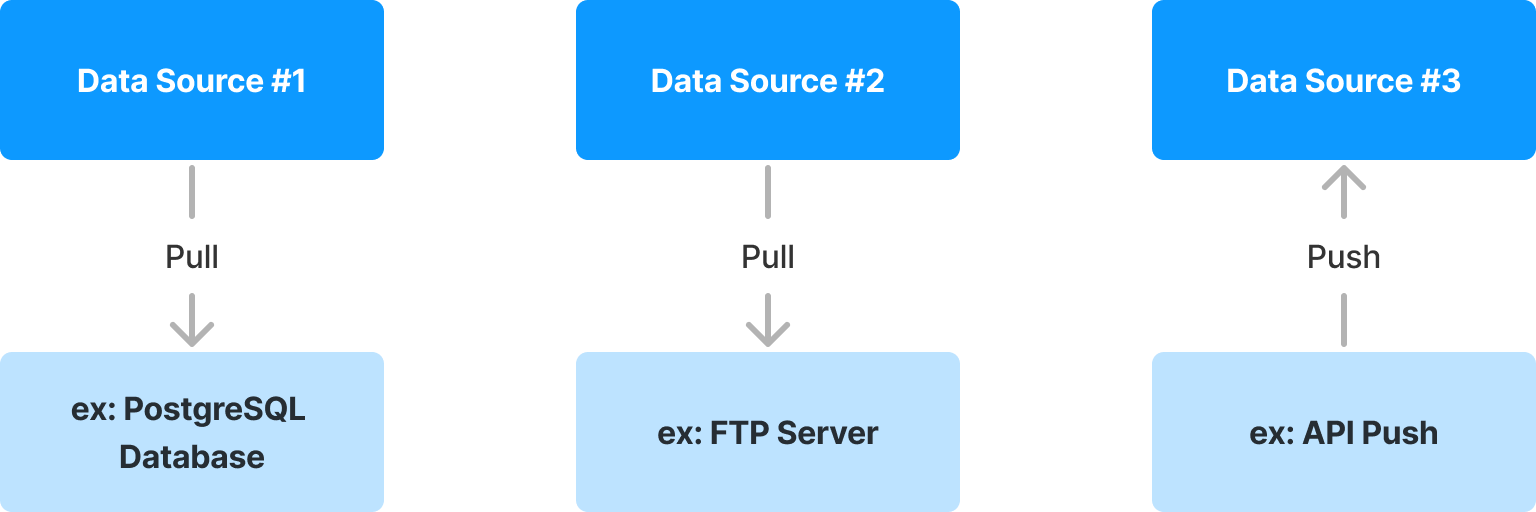
Data sources offer a synchronization mechanism between your data and the Clinia infrastructure.
The only current Synchronization mechanism available out-of-the-box is via API push.
Considerations
- Each one of the data sources (Database, File, API, ...), and schema version you want to send to Clinia will require its own Data Source configuration.
- Select a unique key for your new data source to avoid conflict with existing data sources, and specify its type.
- Clinia's infrastructure only supports the API push synchronization method out-of-the-box, where your systems notify new or modified records in Clinia.
- Each data source also needs to be configured with data profiles (See Managing Profiles). Those are used to define the schema of the records that will be ingested (ex: Patient Profile, Health Facility, Provider Profile,...).
The currently available types of data sources are:
registry(see Registry):
Once you are ready, follow this recipe to create your first Data Source:
For more Data Source endpoint references (Fetch, Delete, ...), see our Data Source API documentation.
Updated 7 months ago
What’s Next
Once your Data Source is created, you ca create the profile describing your data schema