How Clinia works
Learn about the building blocks of Clinia's Infrastructure
The Clinia Resource Management
The Clinia Platform consists of two main functions based on the specific use case: Data Management and Search Experience. Due to its modular design, organizations have the flexibility to utilize specific infrastructure module(s) necessary to meet their unique needs and support their intended use case.
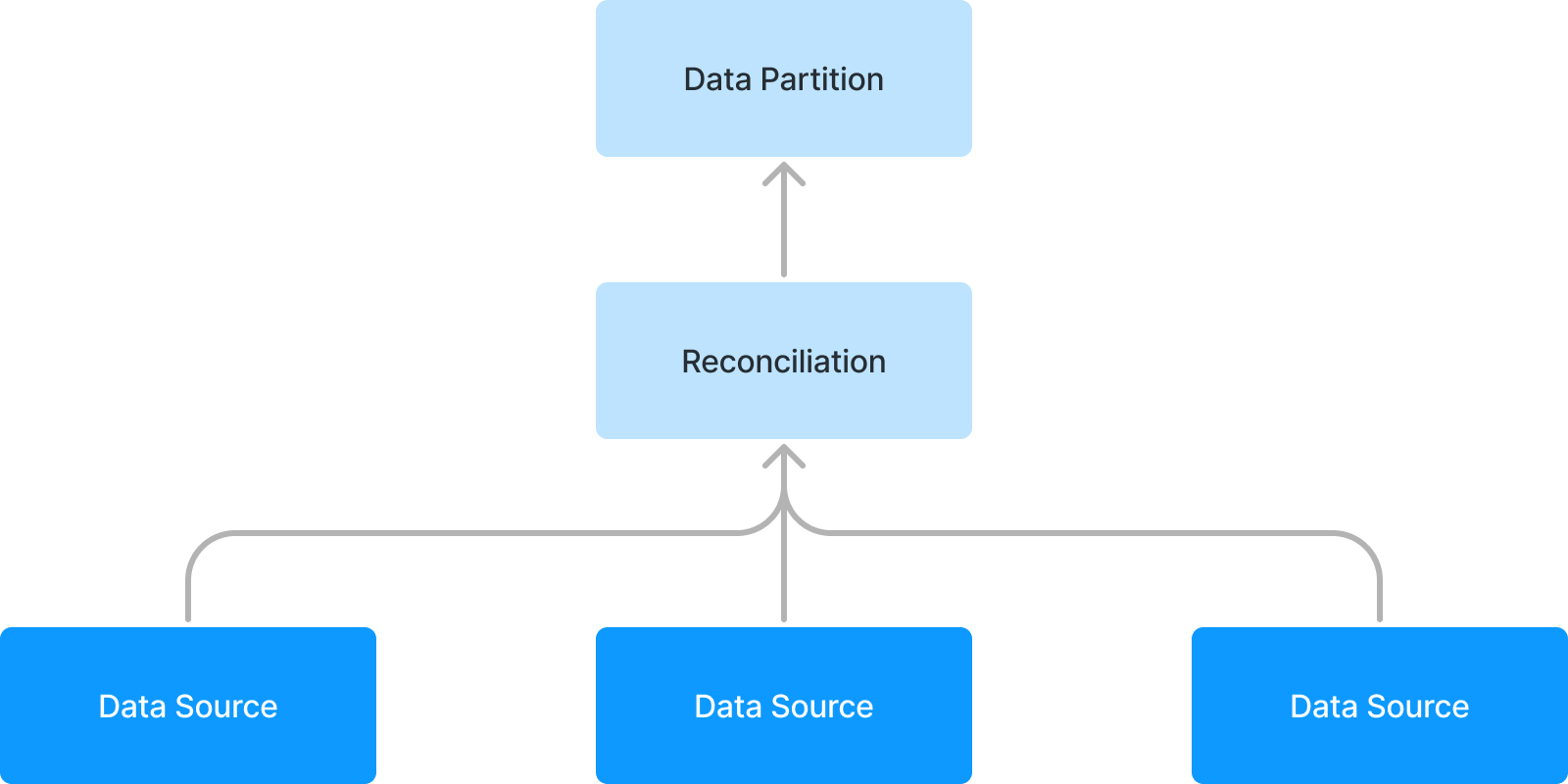
Clinia Data Management
Clinia Data Management helps your organization to ingest multiple sources of data, each with its unique schema, automate the reconciliation or deduplication of similar records to create a master view, and make an entire record or defined view available for access via API or search using the Clinia Health-grade Search.
Incoming Data
Data Sources
A Clinia Workspace requires at least one Data Source - a link to an external data store connected to the Clinia ingestion pipeline. Supported Data Sources include a database, a server, or a file (eg JSON, XML or CSV). Each Data Source is individually configurable, based on the type.
How to send data in a Data Source
Data Augmentation
Incoming data can be augmented and enriched at the time of ingestion. A typical configuration for Profile data might include address validation or geocoding of an address.
(Coming Soon) How to configure Data Augmentation
Managing Data
Once the system has ingested data, it is ready for processing and matching with existing records. For implementations which use the MDM, importantly from the view of a User, the data is not yet accepted and accessible in the system until it has been processed by the MDM and the rules defined by Record Reconciliation.
Entity Resolution
Entity resolution rules allow your team to define criteria to link records together, under a Unified Record. Those rules are defined by a set of matching criteria, applied to every record. Matching criteria can include one or more match rules, like an EXACT MATCH of Property A (eg Matching two providers with the same Practice Number and Practice Province Code).
Based on your rules, some records can be processed automatically and accepted by the system to be linked under a Unified Record.
Other records does will only meet your rules partially, and will need to be reviewed manually our Queue module.
Queues
Queues are a list of records or resources that require manual intervention or processing, typically by a data steward. Each queue is defined by either Reconciliation Rules (incoming data to the system) or data management rules (from data already accepted in the system).
Views of Data
Now that you have a Unified Record, you can create unique or proprietary views of each Record based on the Data Source or a specific attribute, through a Data Partition. If an implementation does not use the MDM, incoming data from a data source is accessible directly in a Data Partition.
Data Partition
The Data Partition is responsible for the storage and making accessible a virtual subset of data coming from a single Data Source, or multiple ones once the reconciliation rules are applied. This is where any Resource can be queried via Clinia Search.
How to create a Data Partition
The Clinia Search Experience
Clinia Search Experience allows your organization to surface the most relevant resources contained in your environment, and create seamless user experiences.
This experience is split into two APIs:
- Standard Search:
This search offers basic filter and match operations. This is mostly used when the search experience is based on specific filters (Opening Hours, Resource Types, ...) and on simple searches (Text fields containing certain keywords). How to use the Standard Search - Health-Grade Search:
This is Clinia'a advanced search, that supports keyword, semantic, or generative search experiences. It is highly personalizable and allows you to apply your own tuning or concept specializations if necessary. How to use the Health-Grade Search
Impacting Search Results
Relevance
Clinia's search engine's primary objective is to identify all records, in a given Data Partition, that correspond to a given query and subsequently arrange them in order of relevance, with the most suitable ones appearing at the top of the search results.
Depending if you are using the Standard Search or Clinia's Health Grade Search, the criteria to define every record relevancy will change to adapt to the given use-case.
Personalization
Clinia also allows search results to be influenced by given rules to enhance the relevancy of results for users by allowing the use of:
- Business rules: Higher scoring relevancy depending on specific record criteria
- User signals: Preferences, characteristics, location, ...
- Tuning or concept Specialization (Health-Grade Search only)
- Generative Answers (Health-Grade Search only)
Updated about 2 months ago