Managing Profiles
Profiles describe the schema of your Data Source
Once a Data Source is created, the next step is to configure its profiles (Data Schemas) that define how the data that you want to ingest is structured.
After completing the profile configuration, they will mirror the modeling of data in an external data store, excluding its relationships. This will be done afterward in Managing Relationship Definition.
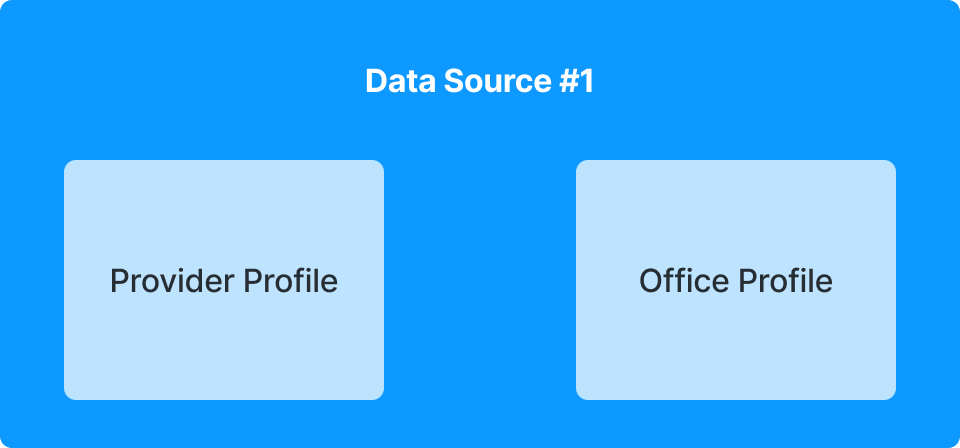
Creating Profiles
Each profile contains a collection of attributes and each one helps describe the profile properties.
- A simple profile can be created by defining the
propertiesattribute, and describing every attribute with its key and type description. Use"type": "ROOT"in this scenario.- A more complex profile can also contain
containedresource, a way to include another already defined profile as an included property. Contained resources should use"type": "CONTAINED".
- A more complex profile can also contain
{
"type": "ROOT",
"properties": {
"<propertyKey>": {
"type": "<type>"
}
},
// Optional
"contained": {
"<propertyKey>": {
"types": "[<profileKey>]",
"cardinality": "<cardinality>"
}
}
}Create a simple profile
Here is an example of a provider profile with four different kinds of properties (symbol (string), integer, date, and array):
{
"type": "ROOT",
"properties": {
"name": {
"type": "symbol"
},
"practiceNumber": {
"type": "integer"
},
"specialities": {
"type": "array",
"items": {
"type": "symbol"
}
}
}
}Create a profile with contained resources
Given that a simple profile paymentMethod with a single value property is already created, here is a office profile definition with a contained resource:
{
"type": "ROOT",
"properties": {
"name": {
"type": "symbol"
},
"note": {
"type": "symbol"
}
},
"contained": {
"primaryPaymentMethod": {
"types": [
"paymentMethod"
],
"cardinality": "0:1"
},
"alternativePaymentMethods": {
"types": [
"paymentMethod"
],
"cardinality": "0:*"
}
}
}Considerations
- See Data Types for all supported property types. Some complex objects like Address and HumanName are supported out of the box.
- Turn reusable objects into their distinct profile so they can be included in any profile (ex: A detailed contact information object)
- Create your profile from the bottom up, starting with reusable objects and simple Profiles then move to Contained Resources.
For more Profile endpoint references (Fetch), see our Profile API documentation.
Updated 4 months ago
Once every profile is created, you can either define relationships or send data to be ingested.