Source Partition
A Source Partition is a Data Partition directly connected to a single data source. This type of partition is useful when you do not need to access unified data, and need a direct view over the data of a specific source.
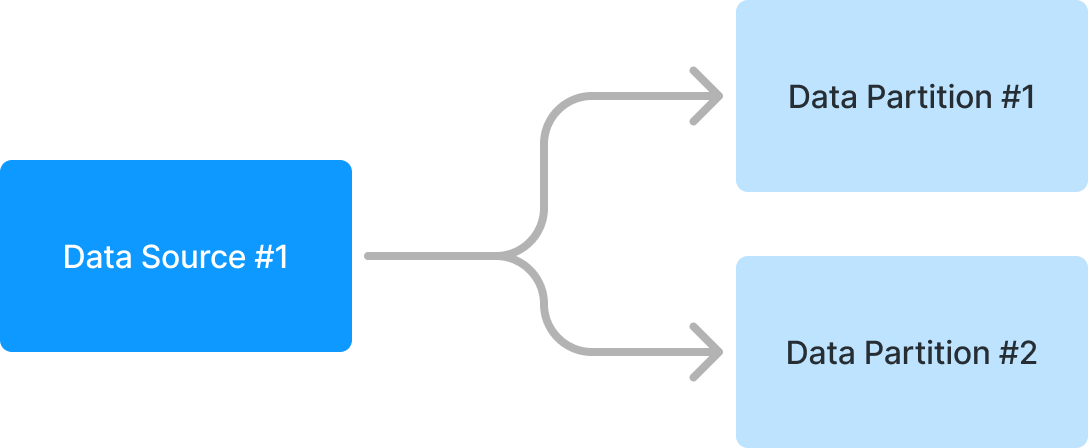
Note: You can have multiple Partitions targeting the same Data Source with different configurations in regards to targeted collections
Configuring a partition
To configure a partition, you minimally need to define its:
key: The unique key for the partition. This is a url parameter.modules: The attached modules for the partition. Only the Standard Search module is available for Source Partitions.source: The source of the data.type: Type of the partition. (DATA_SOURCEfor a Source Partition)key: The unique key of the targeted source.collections: The list of collections (root source profiles) you want to index in your partition.relationships: The list of relationship definitions you want to index in your partition.
{
"modules": {
"search": "STANDARD"
},
"source": {
"type": "DATA_SOURCE",
"key": "<dataSourceKey>",
"collections": [{
"key": "<profileKey>"
}],
"relationships": [
"<relationshipDefinitionKey>"
]
}
}Given the Data Source created in the Create a data source step, here is an example of a partition targeting a collection with both provider and office profiles:
{
"modules": {
"search": "STANDARD"
},
"source": {
"type": "DATA_SOURCE",
"key": "my-data-source",
"collections": [
"provider",
"office"
],
"relationships": [
"provider-office"
]
}
}
For more Partitions endpoint references (Fetch, Delete), see our Partition API documentation.
Updated 4 months ago
What’s Next